How AI can help with: Design
After the vision and requirements are clear, it is time to design. Even though this is usually done by a designer, AI can help Product Owner to quickly visualize their vision.
Turn your vision into a Proof of Concept
As a Product Owner, you are not creating the designs: you usually work together with a designer. However, it is important to be able to have clear requirements and to communicate these clearly to the rest of the team. AI can help refine your ideas and make them visual.
Creating entire User Interfaces (UI)
AI allows you to quickly generate entire user interfaces, with tools like V0.app, Google's Stitch or Loveable. In this example, we uploaded a screenshot of a finance app. The app just shows the current price of a stock. We asked the AI to add a new functionality: to show the user the current value of their portfolio. Therefore, the user needs to add how many shares they own of individual companies. Then, the app should display the current value.
Within 5 minutes, the AI recreates (a basic version) of the screenshot we uploaded. On top of it, it added the functionality we requested. This gives you as Product Owner a feeling how your feature could work. If you don't like a certain way the User Experience is implemented, you can prompt it to change it to your liking.
Within minutes, you can validate and try out your requirements and adjust them if needed.
Tips for prompting: make sure describe your requirements in detail. Do not assume the AI will understand what you have in mind. In our experience, the better you describe what you have in mind, the better the results will be.
Creating individual media assets
AI also allows you to quickly generate individual media assets, whether it is logos, icons or entire images. Nowadays, it is also extremely easy to edit images by describing what you want.
For example, we started off with the following prompt in Google's Nano Banana (this is the name of Google's image editing model):
Generate a minimalist, isometric line art illustration of a house with solar panels. Use a clean, desaturated color palette with dominant light grey, subtle light blue-grey for shading/reflections, and a soft green for accents. Ensure crisp lines, rounded edges on objects, and a simple, geometric representation for all details. The background should be a solid, uniform light blue-grey. Include subtle drop shadows beneath the objects.
The result:
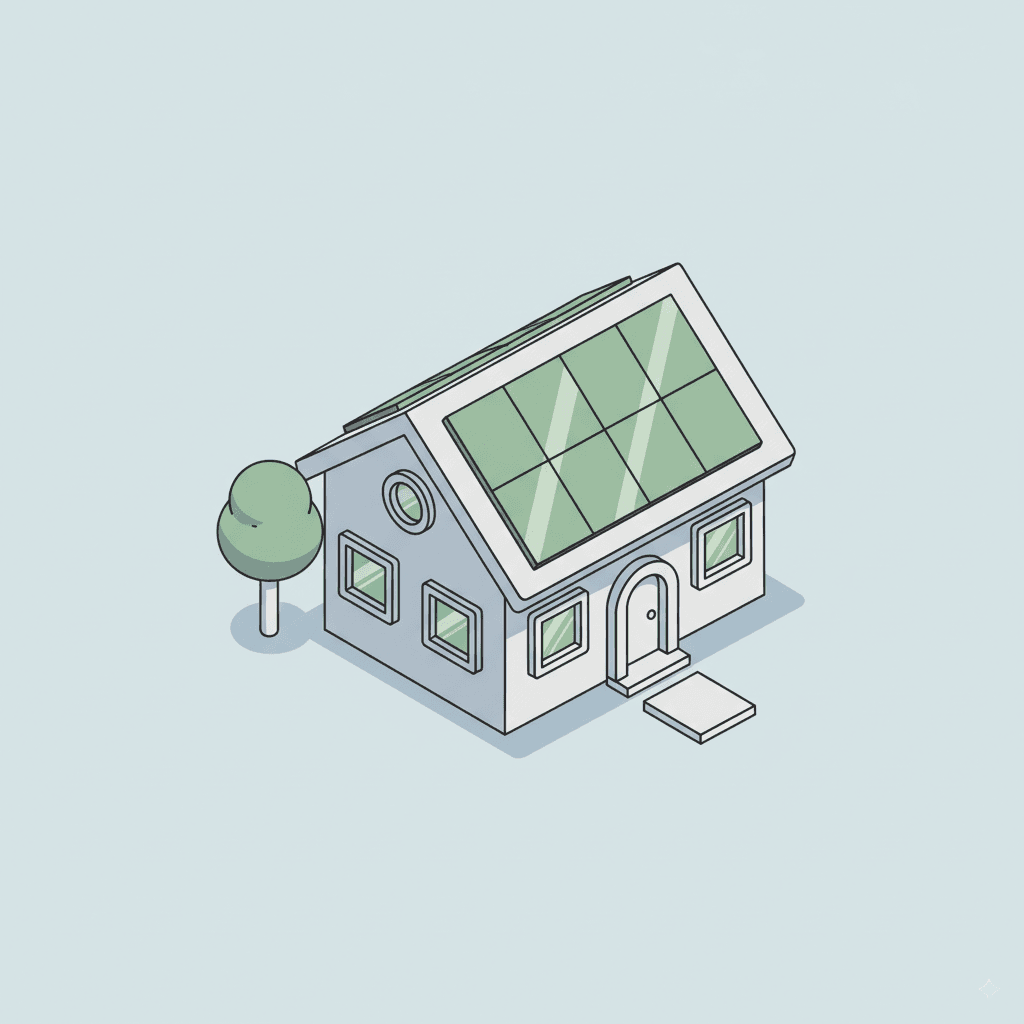
Next, we asked "
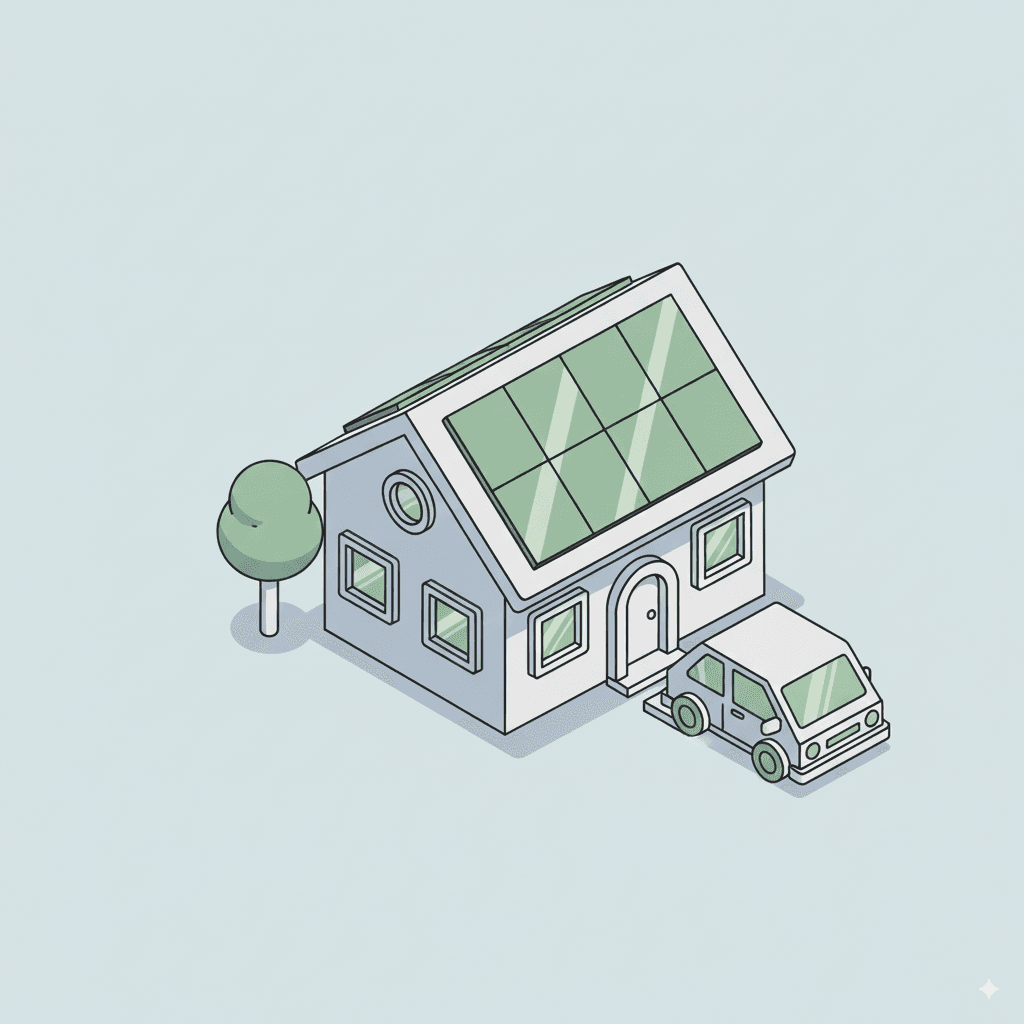
Lastly, we asked "Zoom out and make an entire neighborhood":
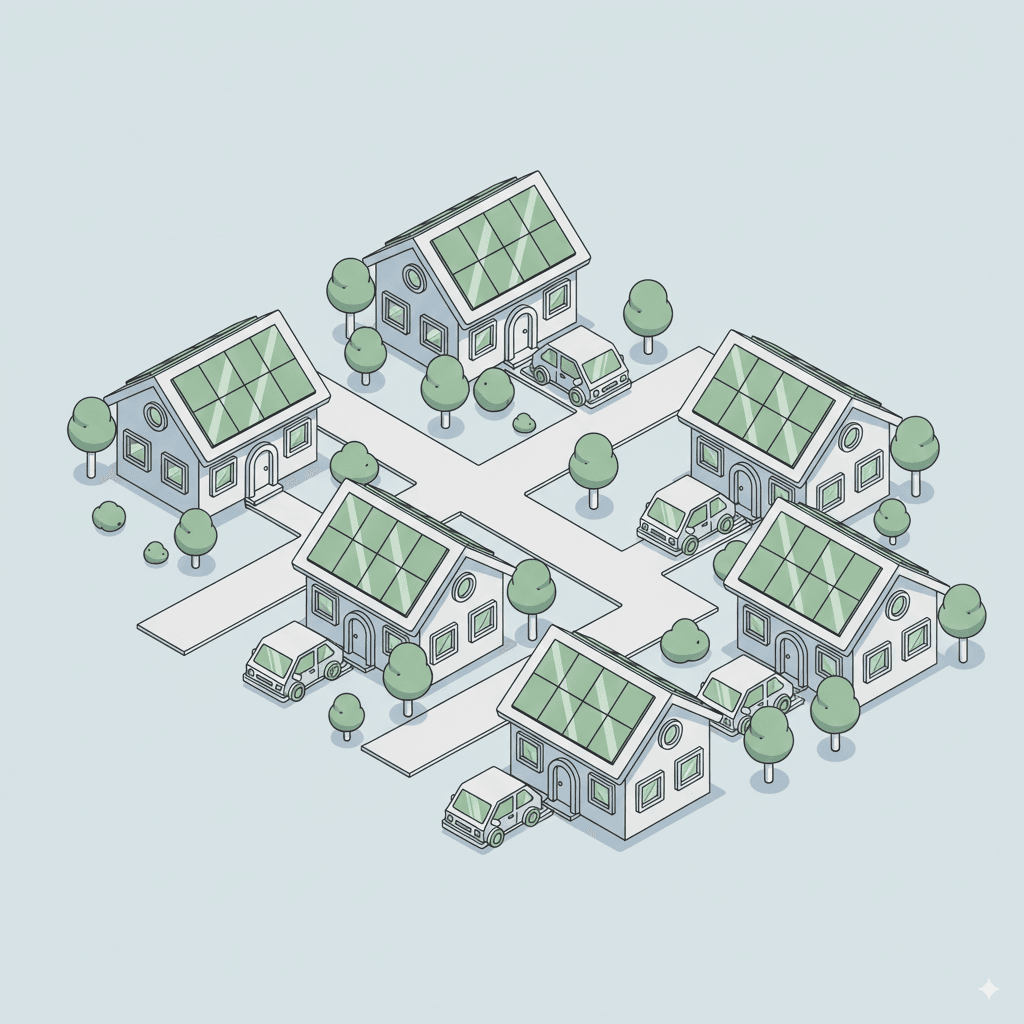
This allows to quickly turn your ideas into something tangible.