Learn AI skills your team will actually use
AI won't replace your team, but it will make them more productive. We'll teach your team how to use it to get real results.
- Practical examples for each role
- Content gets updated with the latest AI tools
- Suitable for beginners and experts
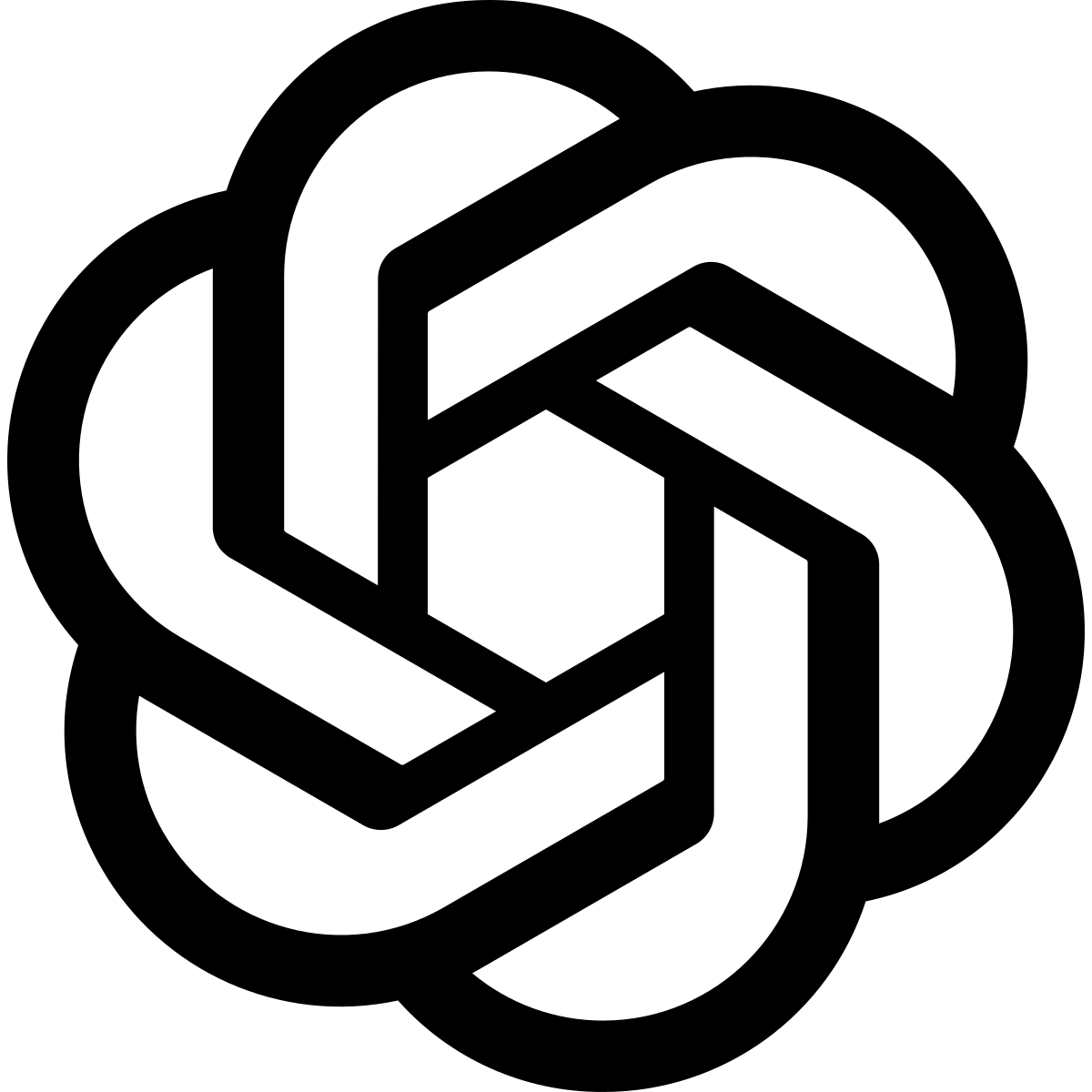







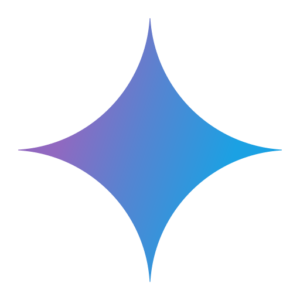

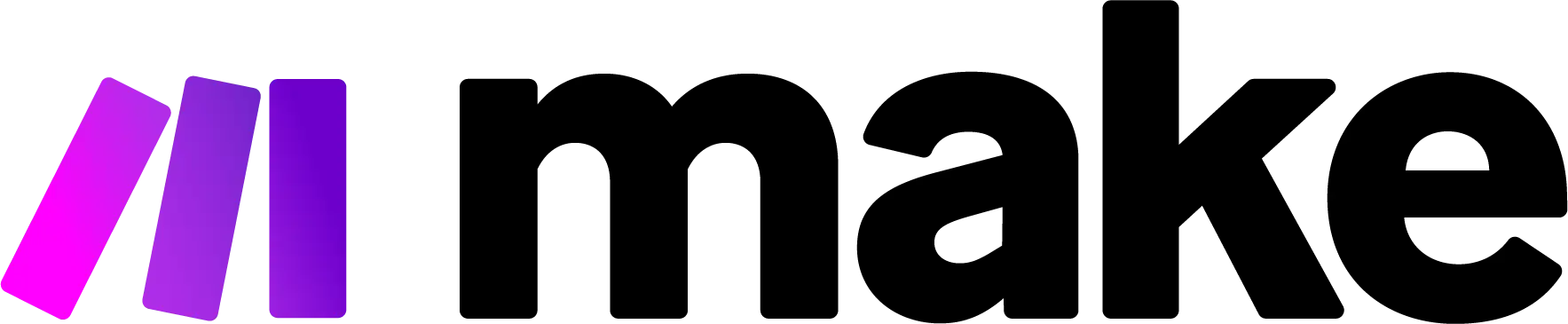

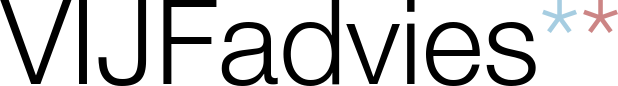

Hi, my name is Sam!👋
I have been using AI in most of my workflows for the past couple of years.
Recently, more and more friends and family started asking me how they can use AI in their day-to-day work.
They know they have to start using it, but they have no idea how.
I want to change that.
Per role, I give tips how you can use AI in your day-to-day work. Is your role not available yet, please let me know and I will prioritise it.
If you read some posts on LinkedIN promising to use AI and become 10x more efficient, then I have to disappoint you: that will not happen.
However, by providing tips specific to your role, I hope you will see that it can definitely make your life easier, and save you up to 30% of your time. If we achieve that, we will have made a big improvement.
AI insights per role


For which role do you want tips?
Let us know for which role you want tips and we will add it to the list.

